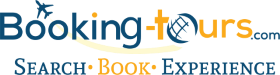1. SEARCH AND FIND
Select or type your destination countries / cities, choose your tour type and enter your travel dates and number of travelers.

2. COMPARE
Compare available tours, sorted by cheapest price and departure time. Click 'Select" to continue
Optional features include:
a) Search different days by using calendar
b) Use filters on the left
c) Click on the tour for more information

3. REVIEW YOUR BOOKING
Check and confirm your details, scroll down and select optional extras if required. Enter your email address and click 'Book Now' at the bottom of the page to continue
Optional extras include:
a) Hotels
b) Cars
c) Travel Insurance
4. CHECKOUT
Add passenger information for all travellers in the space provided directly under your summary
5. PAYMENT
Complete payment with your preferred method, accept terms and conditions, and click ‘Pay Now’ to finalise your booking
6. CONFIRMATION
A confirmation page will appear to confirm your booking was successful. You will also be sent a confirmation email within few minutes which contains all your booking details and important travel information